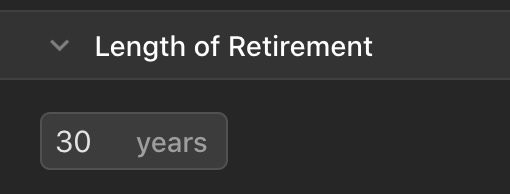Duration #
One of the inputs to FI Calc is the number of years you expect your retirement to last. Of course, we cannot know this number with certainty, but we can do our best to make a reasonable guess.
Choosing a Retirement Length #
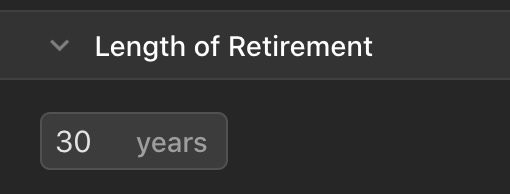
The default value, 30 years, comes from the papers that derived the 4% Rule. Although these studies considered a variety of different retirement lengths (ranging from 15 to 50 years), many people reference the success rates of the 30 year periods.
If you are retiring at a younger age, then you may choose to increase the duration. That's totally fine. It's also worth keeping in mind that many early retirees feel confident using 30 years in their planning.
Retirements That are Too Short #
Be mindful of specifying a retirement that is too short. Some of the withdrawal strategies (particularly those in the "Maximize Spend" categories) aim to completely deplete your portfolio by the end of your retirement. Should you underestimate your retirement by a considerable amount, then you may run out of money while you are alive.
Excessively Long Retirements #
Be mindful of the duration of the retirement that you specify. As you make your retirement longer, fewer simulations are run. You might have the idea to "stress-test" a withdrawal strategy by seeing how it performs with retirements that are, say, 140 years long. As of 2020, 140 year long retirements only runs 10 simulations, which isn't enough to yield useful results.
The results of FI Calc are more useful with more simulations. For this reason, we don't recommend that you specify extremely long retirement lengths.